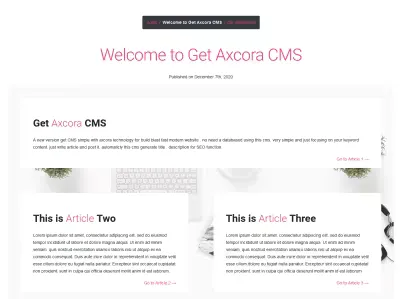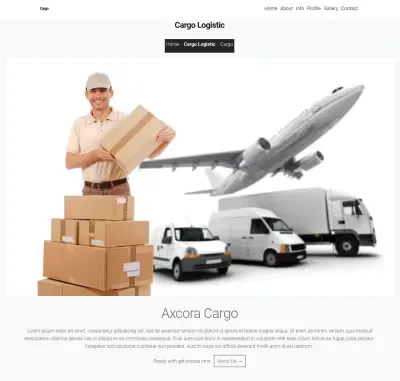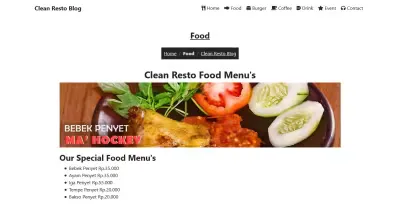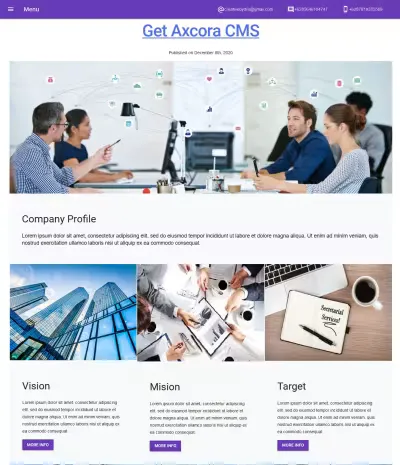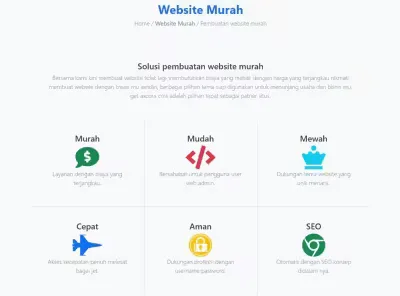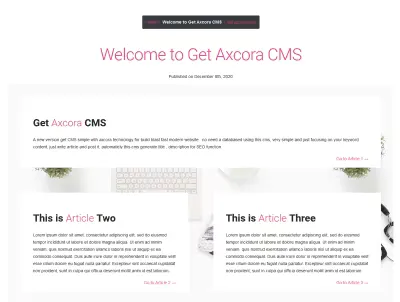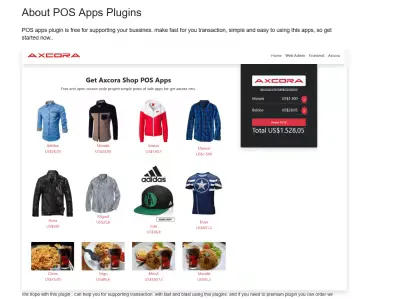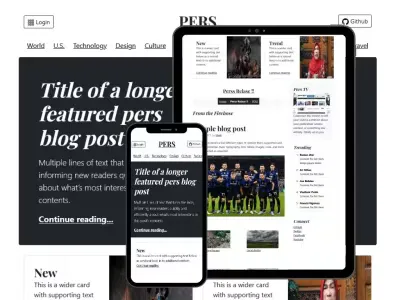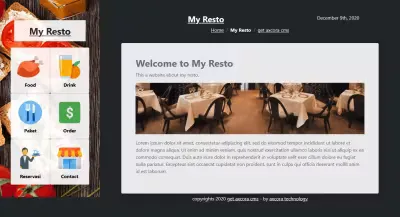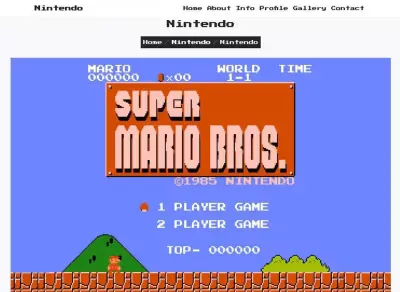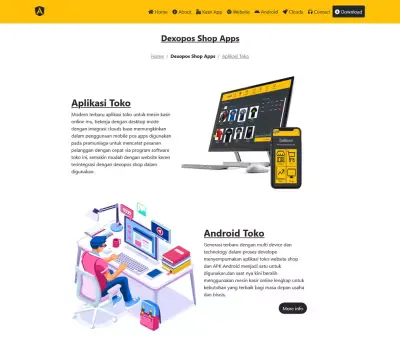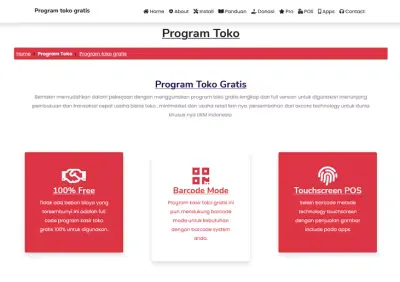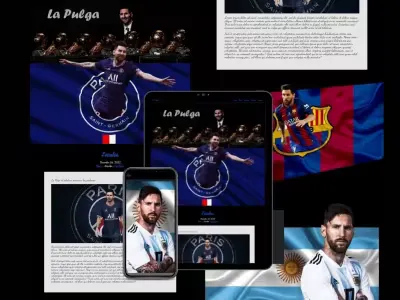If you want to build a website project that is faster, and without the hassle of database settings, and there are no more errors in the content management system in configuring the database to work, then using flatfile CMS is the perfect solution.
Fork from getsimple for those of you who simply need to build a website light and fast, Using get axcora cms is like using a modern JAMSTACK site, but you won't have the hassle of configuring modern hosting, because it runs on PHP lang, you can easily upload project source code to your PHP host, whether shared host, direct admin, cpanel and others.
The reason for using get axcora cms is that apart from its very significant speed in use, you no longer have to bother with database integration, what you do is just download our starter and upload it to your hosting, then log in to the backend admin and start configuring your site, then your website is online!!
Jika kamu menginginkan membangun sebuah proyek situs yang lebih cepat, dan tanpa ribet dengan pengaturan database, serta tidak ada lagi kesalahan dalam content management system dalam konfiigurasi database untuk bekerja, maka menggunakan flatfile cms ini adalah solusi yang sangat tepat, perkembangan dari get simple yang super simple untuk kamu yang simple dalam kebutuhan membangun situs yang ringan dan cepat , maka terciptalah proyek ini untuk membantu mu dalam membangun dan membuat website yang lebih cepat dan ringan.
Menggunakan get axcora cms ini layaknya menggunakan situs JAMSTACK modern, tetapi kamu tidak akan ribet akan kebutuhan konfigurasi ke modern hosting , karna berjalan pada PHP lang, maka kamu dengan mudah dapat upload source code project ke PHP host mu , baik shared host, direct admin, cpanel dan lain nya.
Alasan menggunakan get axcora cms adalah selain kecepatan nya yang sangat siginfikan dalam digunakan, kamu tidak lagi repot dalam integrasi database, apa yang kamu lakukan hanya unduh starter kami dan upload pada hosting mu, lalu login ke backend admin dan mulai lah konfigurasi situs mu, selanjutnya website mu sudah online !!
Installation and Docs #
- Download Starter project themes
- Upload in to your Hosting
- And your Website is Live !!
- Login on backend area
mysite/admin - Login with user:
axcora/ pass:axcoracms - Open settings - and change your url with your domain name
- Change password and update it.
- Now you can write and update your content in to pages area
- For upload media files such image and other you can upload in to files menu
First Use #
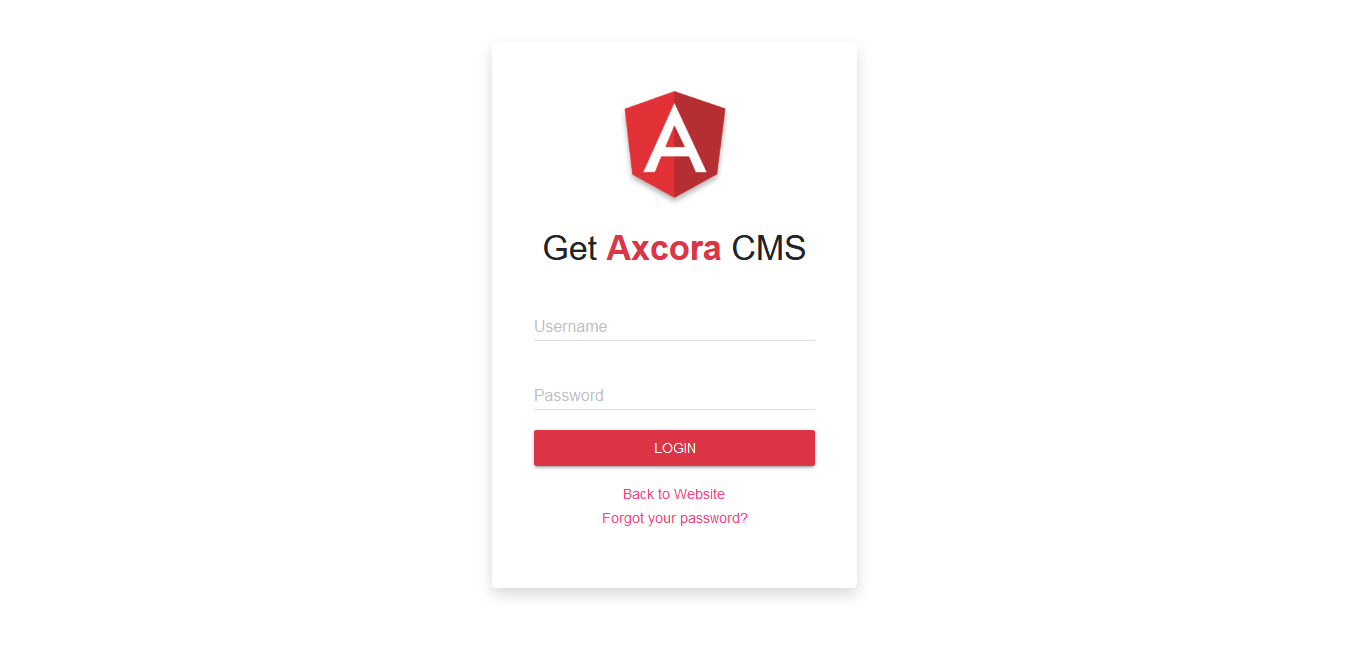
After installation finish now you can accssess your website, visit /admin on your website then login using default data use username : axcora / password : axcoracms. and congratulations now you can accsess backend cms , and you need to change your password and title for Google SEO on setting fiturs.
Configure Website #
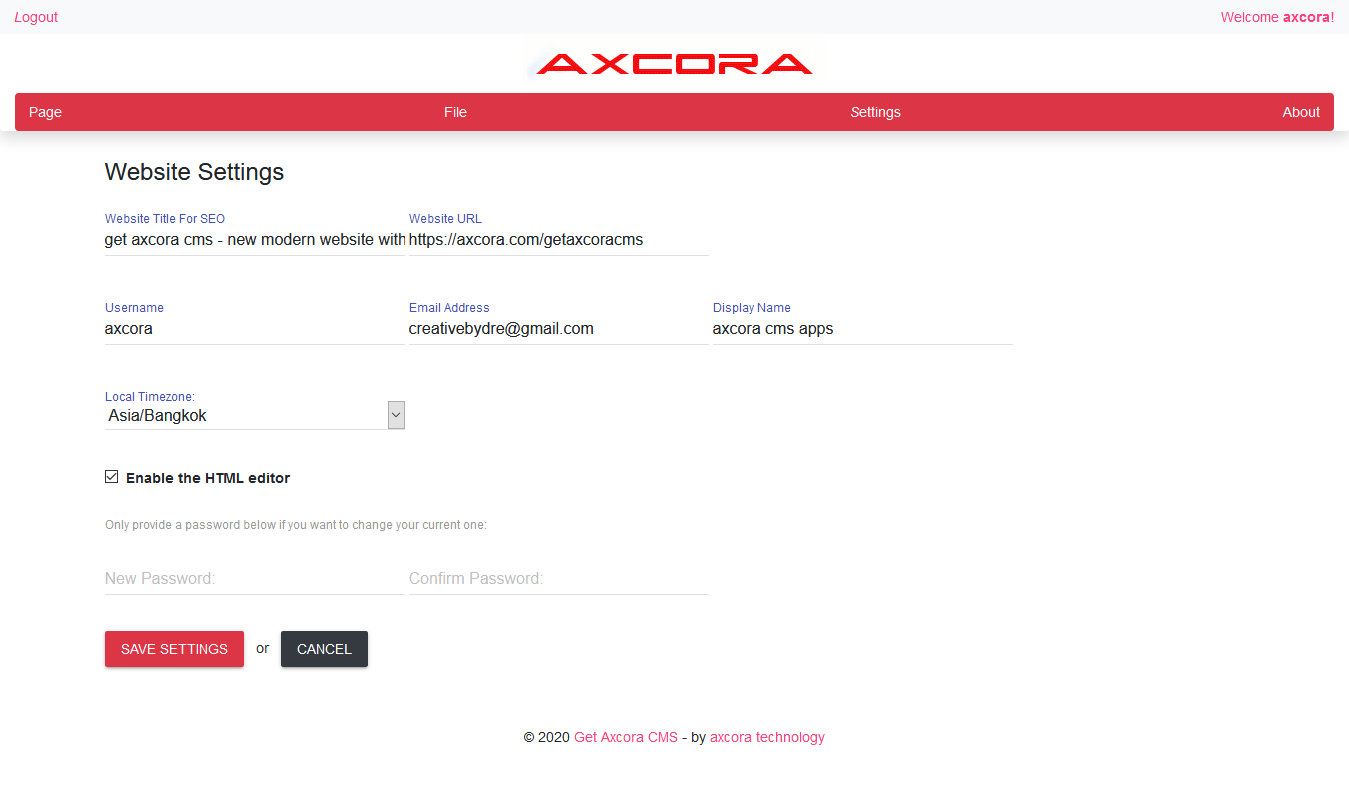
Then you need to configure a website with Click on settings and then change Title for SEO, chnage URL website Link with your domain website , and change display name - email and password too... then save it for update website setting.
Upload File Media #
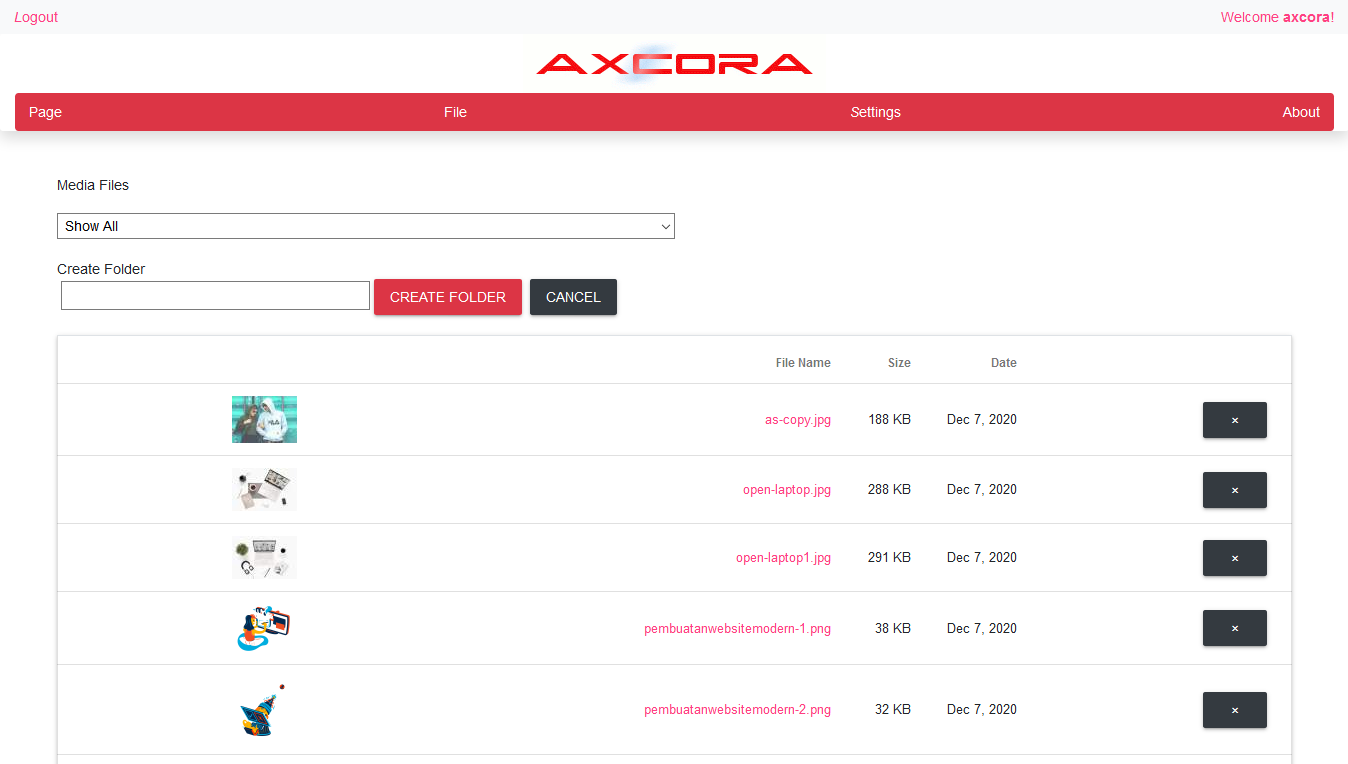
For fast and easy for write a content post article you need upload all your media file like image and more , just click on file menu then you can create new folder with your own, and upload file in bottom menu . browse , select file and upload it.
Write Article Page and Post it #
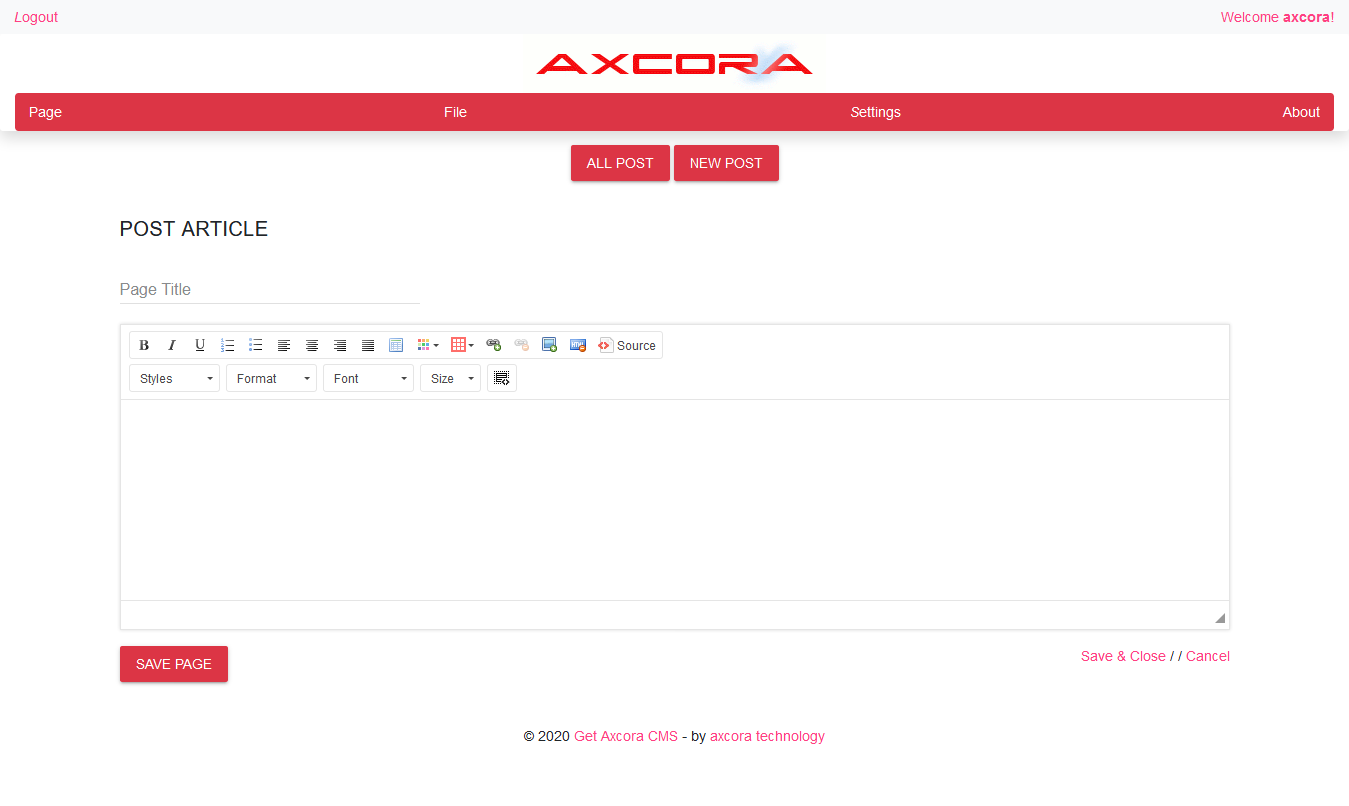
After settings and upload all file is finish, now you can write a content and post for update or create new page on your website, just click on page menu then click new post and write your content. don't wory about SEO google features, because get axcora cms is automaticly generate your page title and description too.. all facebook or twitter tag is ready on use too. just focusing on your content then publish it. welcome to new CMS generation with using get axcora cms.
And you can use text editor for design your page, you can use text font style, format, size, and upload and image , create an list or other just click on text editor and use with you needed for design your website page.
Edit Home Page #
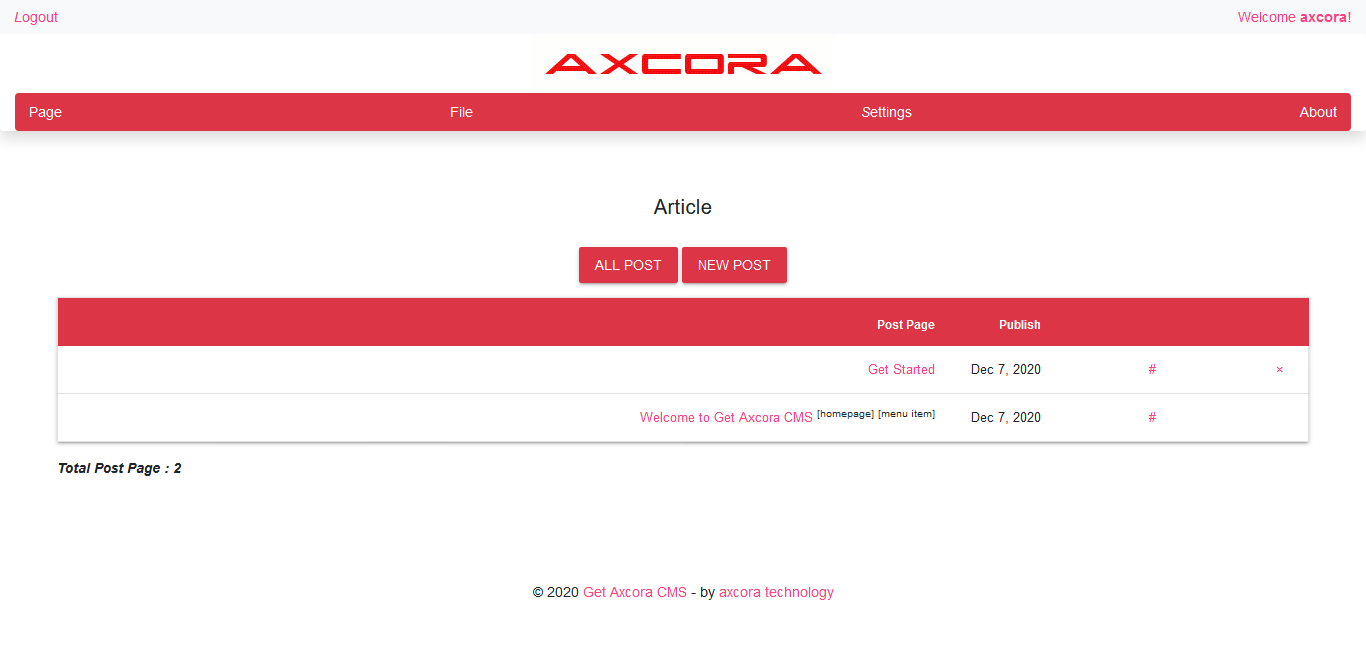
By default the home page on welcome get axcora cms page, you can edited , just click on page and then edit title an content with you needed, you can upload image or link on your another page with click on text editor then select what you need.
Change User Name #
Because security reason we have user name with axcora, so if you need to change usernmae, you can open on data\users\axcora.xml then you need to edit axcora.xml files with code editor, and you can see the code like this
< USR >axcora< /USR >
you need change axcora with your username for example like this
< USR >myuser< /USR >Then you can save code editor, and logout from backend admin and try login again with your new user name.
Change Template Themes #
So if you boored with a display themes so you can change themes to.. but for first you need download template , then you can open download source code files and extract it. now you need to visit on your web project and open theme folder on this area you see axcora , right click then name it with axcora1 or old themes or you can name it with other name. next you can copy themes\axcora folder from source code template, and paste it on your web folder project on template folder. remember the themes structure is not same, so you need to setting again on your page display, and save it. Congratulations now you have change an display themes template
Displaying and Embed Youtube Video #
If you need to displaying and embed the video so you can do with easy, for first you can open page and write a content article then you can click source on text area for embed youtube video, for example you need to displaying an same video with youtube url like this : https://www.youtube.com/watch?v=xun6a1ZVpGg. you just need to copy the end of url. and you can paste on this code.
For bootstrap 4 framework you need to insert this embed code.
<div class="embed-responsive embed-responsive-16by9">
<iframe class="embed-responsive-item"
src="https://www.youtube.com/embed/urlvideo">
</iframe>
</div>For new bootstrap framework you need to insert this ratio code.
<div class="ratio ratio-16x9">
<iframe class="embed-responsive-item"
src="https://www.youtube.com/embed/urlvideo">
</iframe>
</div>change url video with your video form youtube then save your post page , and now you have successfully for displaying video on your page.
Create Link on Page #
Because this site is static , so for create connection to another page you can just simple using link on text editor, for example you need to create an list article page , so we need to manualy write text about page then block this text click link button on text area editor , and insert your page link in here.
Donation #
make a contribution by sharing our application with the world through your social media or voluntary donations to our account so we can give the best for you again.